In this guide we will explain the customer’s product ordering process – from the order stage on the customer’s website, to the reseller order approval stage.
-
Making an order from the customer’s site
-
Depositing funds into the reseller’s account, and approval of the customer’s order
Making an Order from the Customer’s Site:
To place an order for a customer under the reseller, it must first be made on the customer’s site – this action can be performed by the customers themselves through their site management interface, or by the reseller, if the site is managed by the reseller. You can log in to the customer’s site and order a package or additional products according to the following guide -
click here.
Warning! The prices that appear on the customer website during the order process are the prices that were set in the
pricing settings, and are only relevant for the customer. To be perfectly clear, this is not the price that the reseller will pay the system provider.
Depositing Funds into the Reseller Account:
Before moving on to the next stage, it should be noted that payment for products by the customer can be performed online through the system, or conversely, outside of it. We will first touch upon the second option, in which offline payment is discussed, in other words, checks, bank transfers, cash, or any other method of payment as the reseller sees fit. This type of order requires manual approval from the reseller though the order management interface in the reseller account:
Order management >> Awaiting payment.
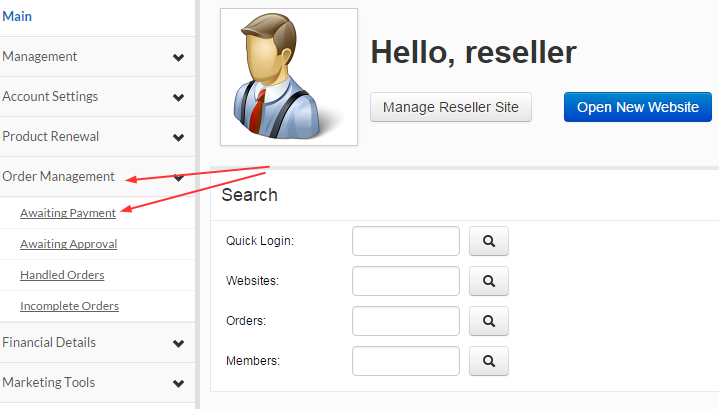
In this area you can see a list of orders waiting for reseller authorization (the orders will be marked in
Red). Here you can see the details of any order by clicking on the
“Full Details” button.
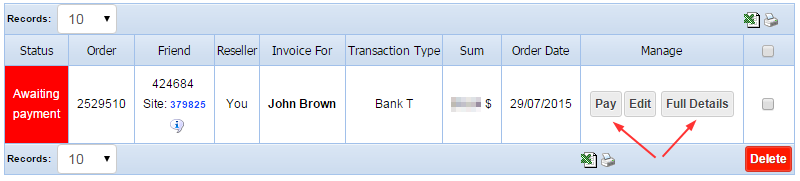 Warning!
Warning! The price displayed in the order details is relevant to the customer only, and is not the price to be paid by the reseller to the system provider.
By pressing “Pay”, you will be taken to a screen where you will be presented with the order’s cost to the reseller and the option to approve it. The total amount that should be deposited into the reseller’s account for the approval of the order will appear on the upper portion of the screen. On the right side of the screen the reseller account’s current deposit balance will be displayed. If the amount of the deposit balance is equal to or greater than the required amount, you may click on the “Confirm” button that is located to the left, and the order will be transferred to the “Handled orders” category.
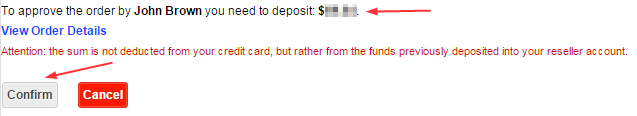
If the balance is less than the required amount, the relevant difference should be deposited – you can do this by clicking on the “Deposit funds” link and transferring funds through the system. Afterward you can return to the order management system and complete the order approval.
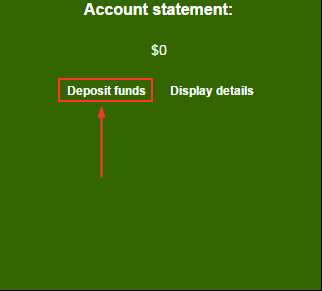 Important note!
Important note! If the reseller permits their customers to pay using online methods through the system (with a credit card or PayPal), where the customer’s payment is immediately transferred to the reseller, as soon as payment is received, the reseller’s account will be charged immediately and automatically. Therefore, it is important to retain funds deposited in advance to the reseller account in order to prevent a negative balance.