This tutorial explains how to set up automatic display of selected products on your website's homepage. This setting appears in the
Product Settings area of each product page and can be activated from there. Go directly to the desired product page and reach the
Page settings button >>
Product settings >> Click in the "+" sign to open the
Product settings sub-area >> Tick
Display on homepage to activate the option. Do not forget to click on
Apply below to save the settings.
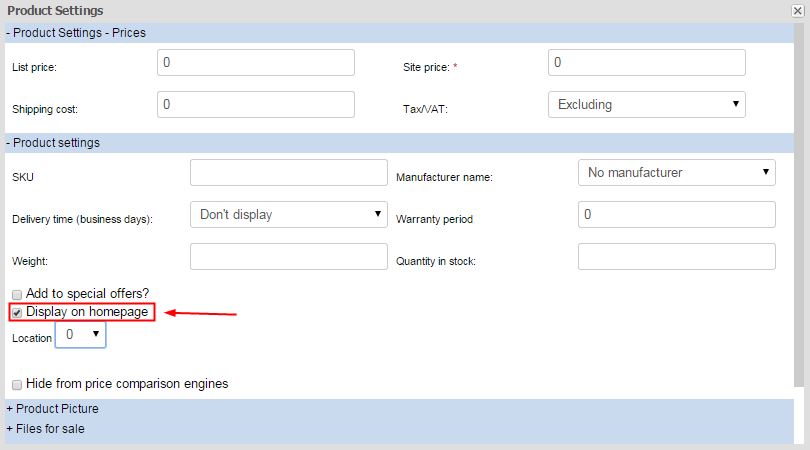
Setting Order of Products on the Homepage
In order to define the location of a certain product in relation to other products displayed on the homepage, please specify the desired number in the
Location selection box and then press on
Apply. The products will be displayed in the ascending numerical order, in accordance with the defined settings.
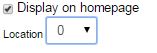
Canceling Display on Homepage
To remove a certain product from the homepage, please go to the desired product page >> click on the
Page settings button >>
Product settings >> Click in the "+" sign to open the
Product settings sub-area >> Uncheck
Display on homepage to deactivate the option >> Press
Apply to save the settings.