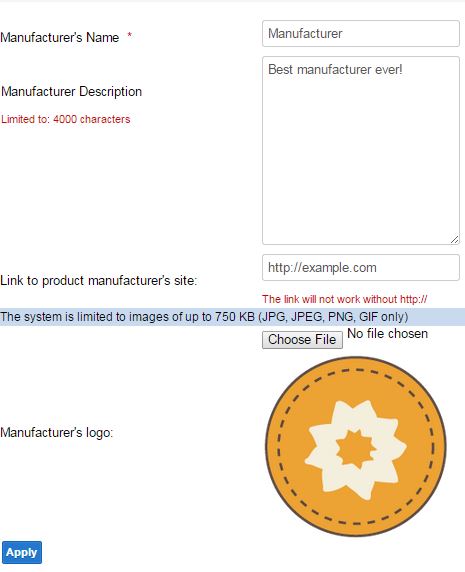If your e-commerce website offers products made by a variety of manufacturers, you have the option of creating a list of manufacturers. This option allows you to relate different products to different manufacturers and let your customers filter the products by manufacturer. Each product can be related to the relevant manufacturer in the
Product settings area. You can optionally fill out manufacturer details for each manufacturer listed in your store and make it viewable by the visitors.
On the manufacturer list, you can see the number of products in your e-commerce website associated with each listed manufacturer.
Adding New Manufacturer
First, go to
Manage >>
Store >>
Manufacturers. Here you can see the list of all manufacturers previously added to your e-commerce website.
To introduce a new manufacturer, click on
Add manufacturer. Then, enter the manufacturer's name, description (optional), a link to their official website, upload a logo image, if you wish. Click on
Apply to save the new manufacturer in your list.