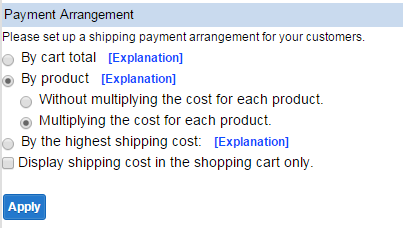Relevant to:
Express
This article is relevant to Express Builder users (registered after 01/01/2014).
Shipping Options
The system provides e-commerce website managers with a variety of shipping options, depending on their shipping policy and the type of products they offer for sale. To set up the shipping options, go to
Store >> Manage Store >> Store Settings >> Shipping.
Self-Pickup Option
Some store owners may prefer to offer their customers a self-pickup option at no extra cost. To enable this option, tick the
"Allow self-pickup" checkbox and fill out the pick-up address details to direct the customers to your office or storage facility.
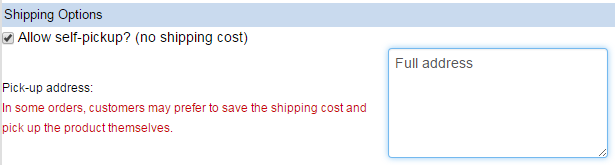
Shipping Cost Settings
The system offers 3 types of shipping payment arrangements:
-
By cart total - you can offer several shipping types (e.g. Air Mail, Express delivery, etc.), each of them having a set price added to the shipping cart total.
-
By product - requires specifying shipping cost for every single product in the store, and the total cost is defined by summing up the shipping cost of each product added to the cart, with or without multiplication of chosen items.
-
By the highest shipping cost - the system checks shipping costs specified for each product in the cart and takes the highest of them, with or without multiplication.
There's an explanation link next to each option opening up a detailed description for every payment arrangement.
Please note that there is another checkbox in this area, allowing you to hide the shipping cost of each product and display it in the shopping cart only, before the customer proceeds to checkout.